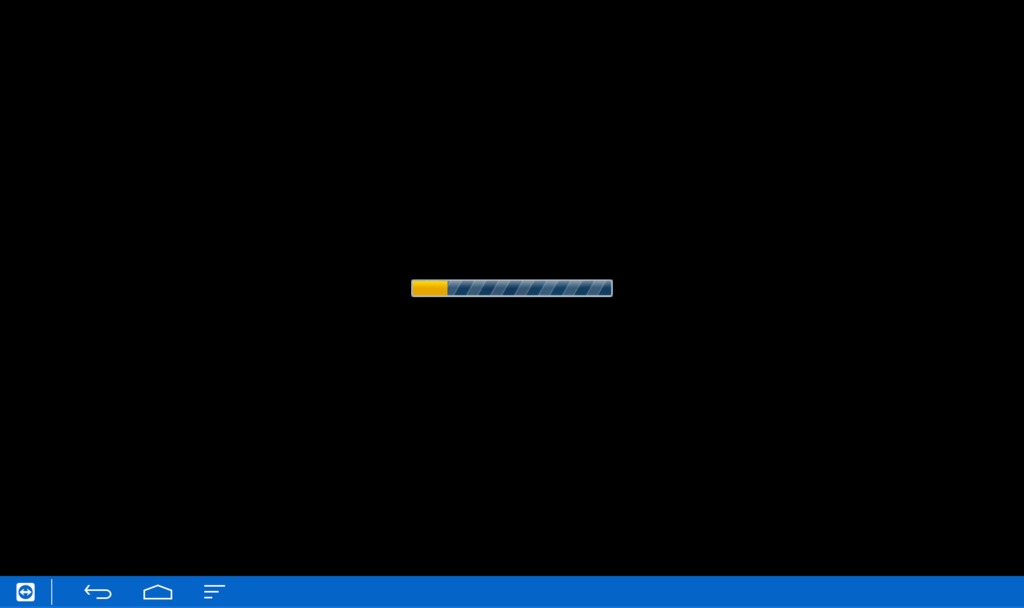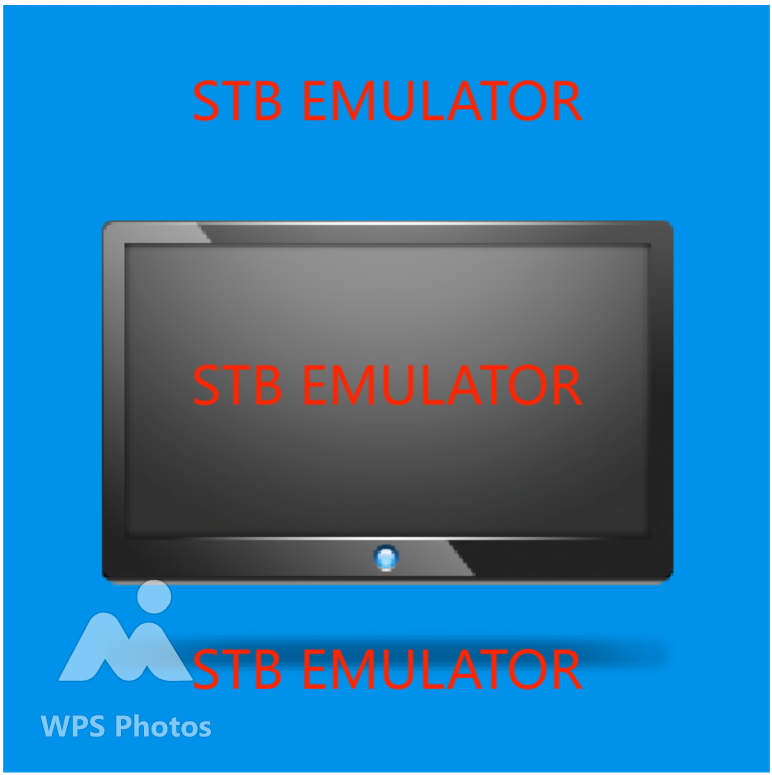AN OVERVIEW OF STB EMULATOR:
STB EMULATOR is an application for Android 5.0+, which makes it possible to load IPTV web portals, designed to run on IPTV STBs (Set-Top-Boxes), on Android-based devices, like phones, tablets and TV boxes. At this moment the application supports emulation of multiple STBs created by Ukrainian company Infomir, like MAG 250, MAG 270 or MAG 322. See the list of emulated devices.
There are two versions of the app: a free one and a paid one. Free version shows ads, Pro version doesn’t. That’s the only big difference between them.
To be able to watch IPTV using the app you need to buy an IPTV subscription from a third party IPTV provider. The app comes with no subscriptions or accounts activated.
HOW TO SETUP IPTV ON A STB EMULATOR:
1st. Stage: How To Find Mag address On STB Emulator.
Step 1:
Select the menu option and press the “Down OK” button on your remote to go down and select settings.
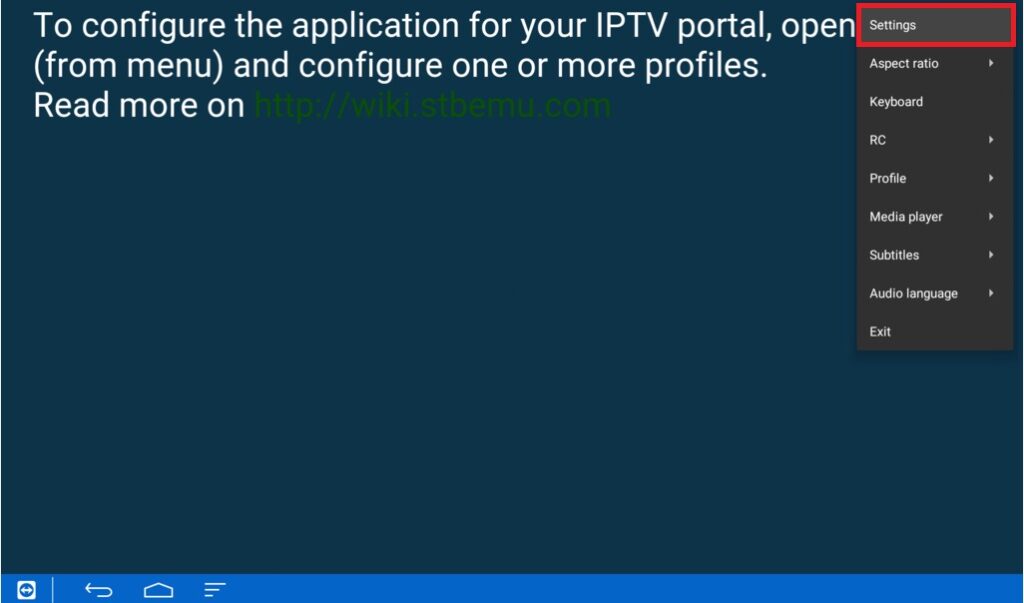
Step 2:
Click on “Stb configuration”.
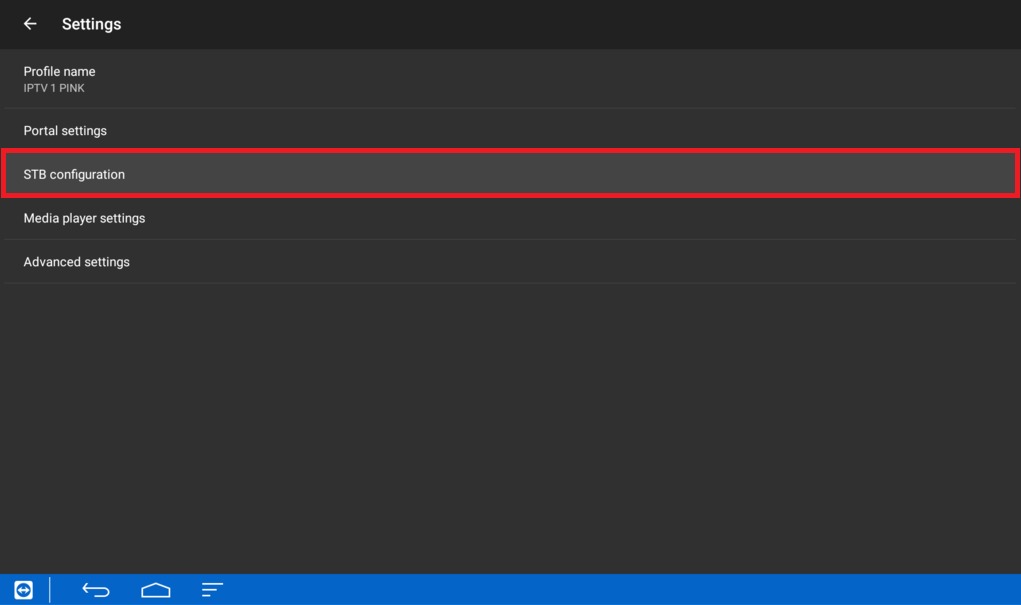
Step 3:
From the place mentioned in the picture above find your mag address.
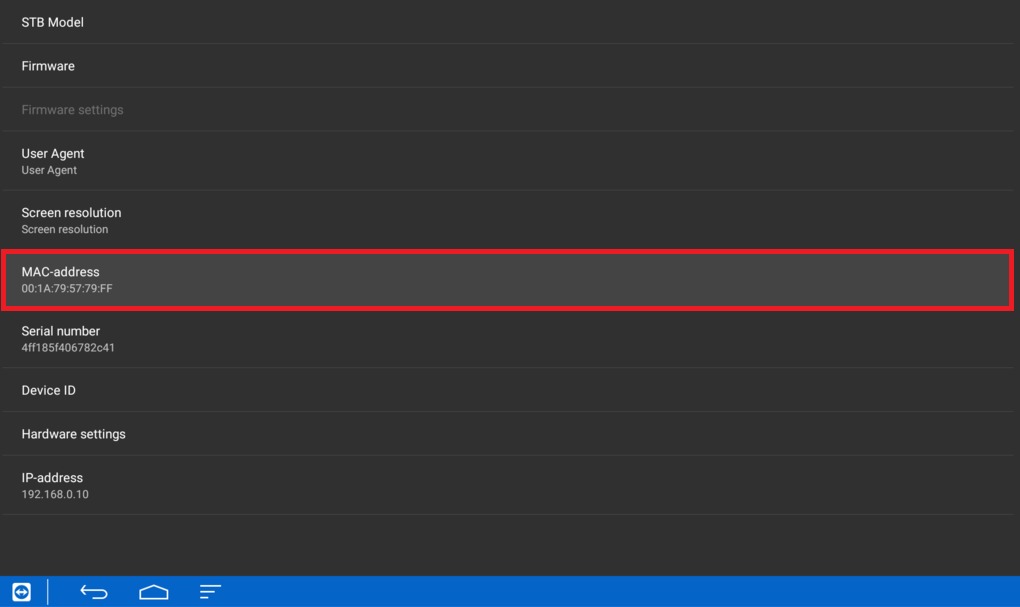
2nd. Stage: SETUPing IPTV ON the STB EMULATOR.
Step 1:
Download the app and open it.
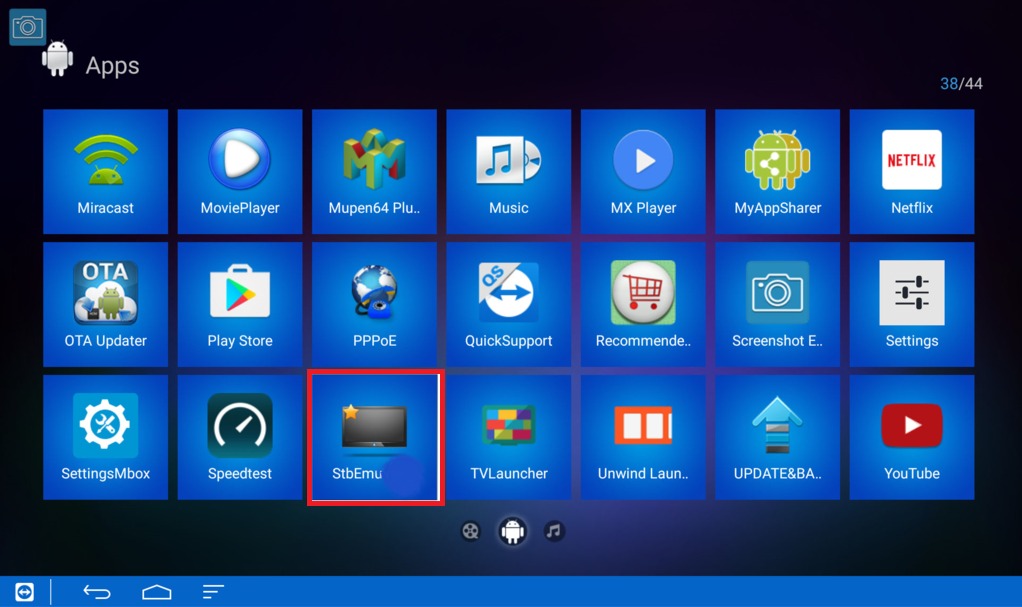
Step 2:
Select the menu option and press the “Down OK” button on your remote to go down and select settings.
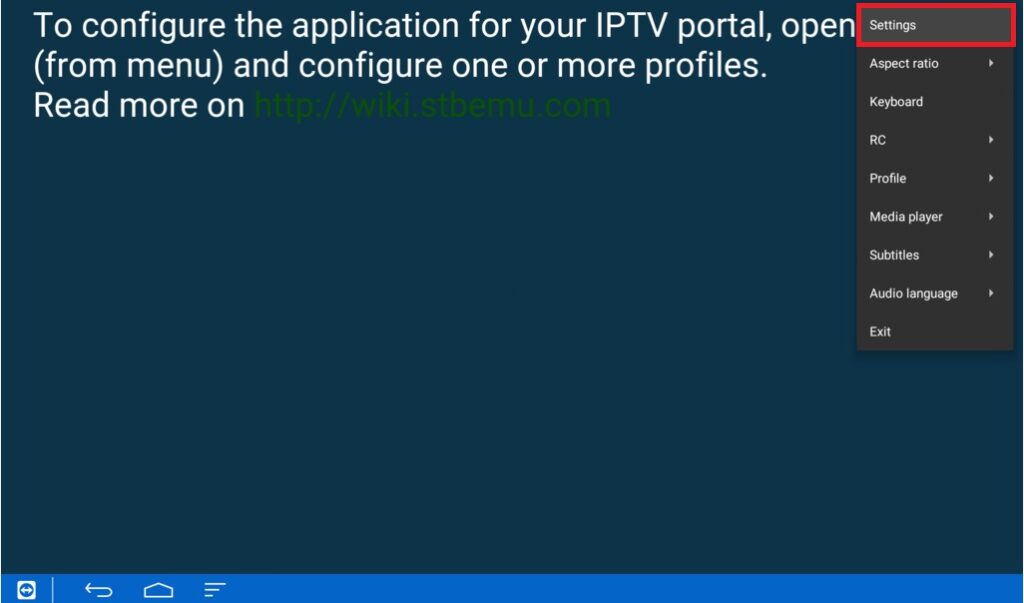
Step 3:
Click on “Profiles” Then click on “New Profile”.
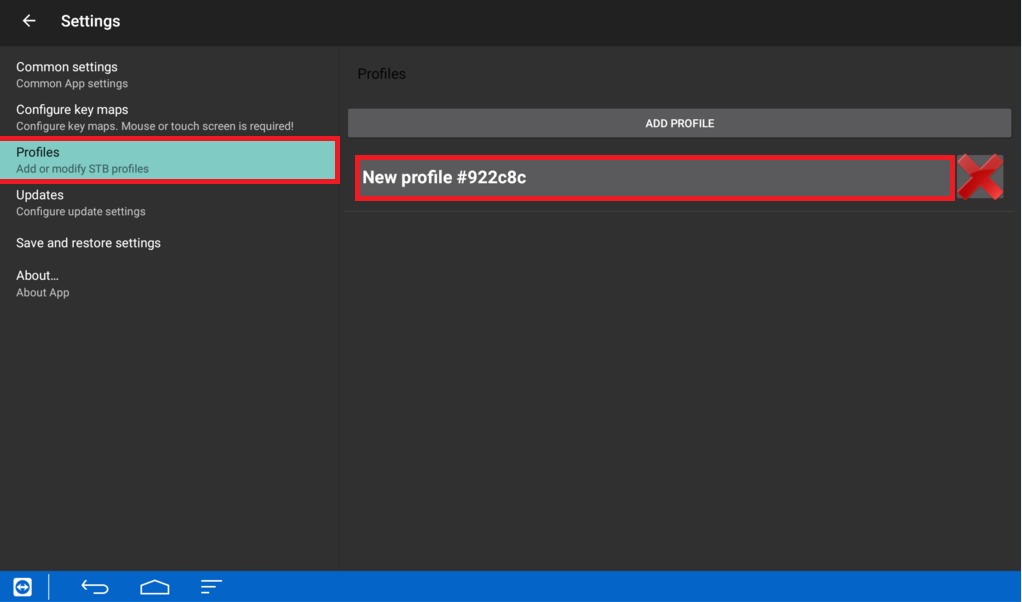
Step 4:
Click on ” profile name ”.
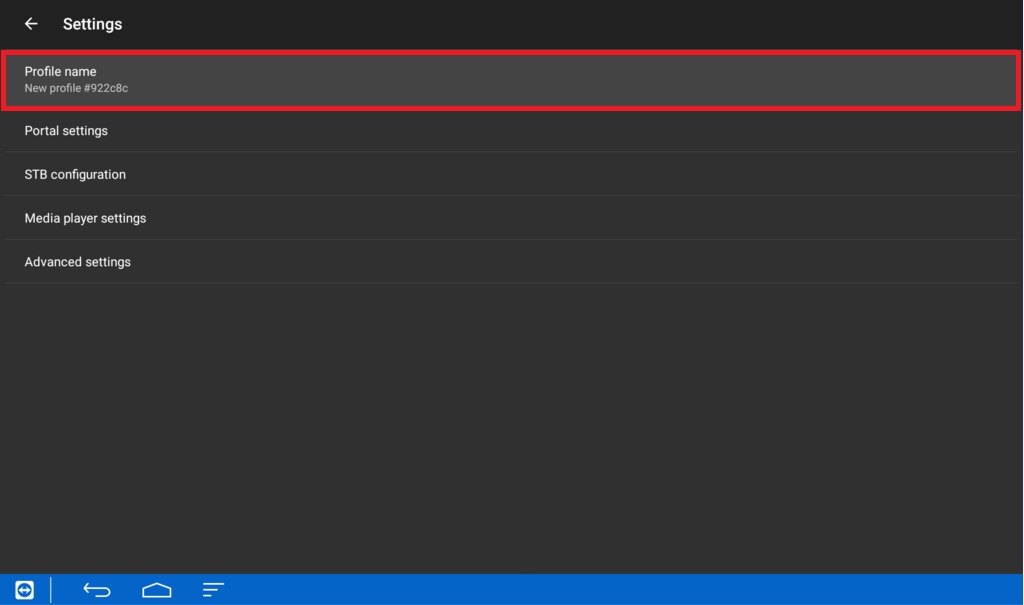
Step 5:
In the “profile name” section, type apollo-grouptv Server.
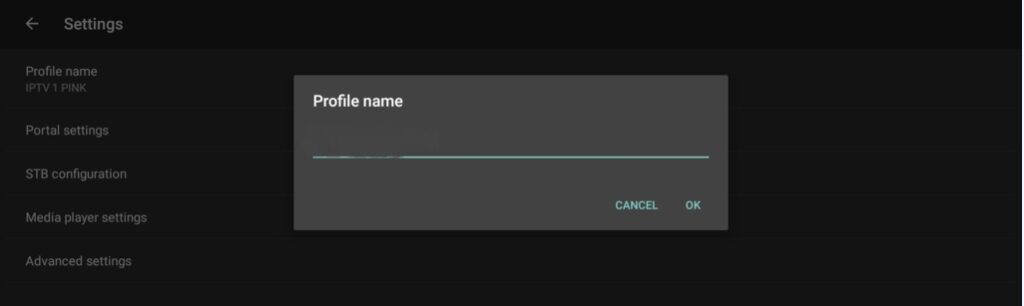
Step 6:
Click on “Portal settings”.
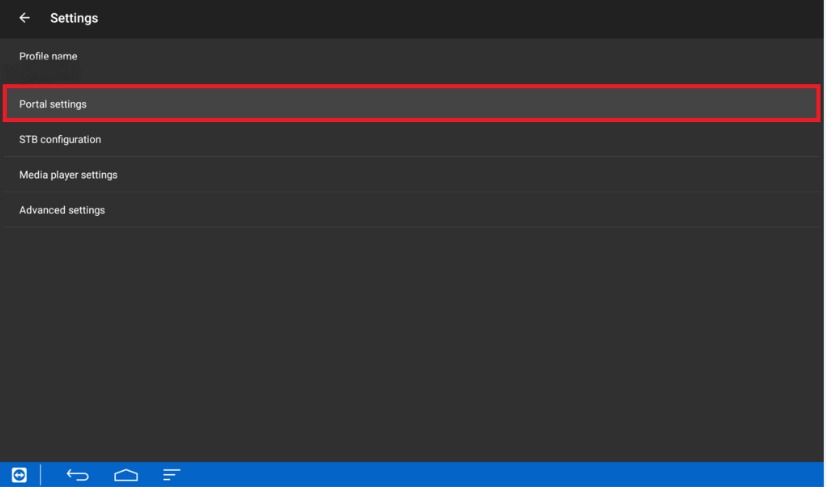
Step 7:
Click on ” Portal Url”.
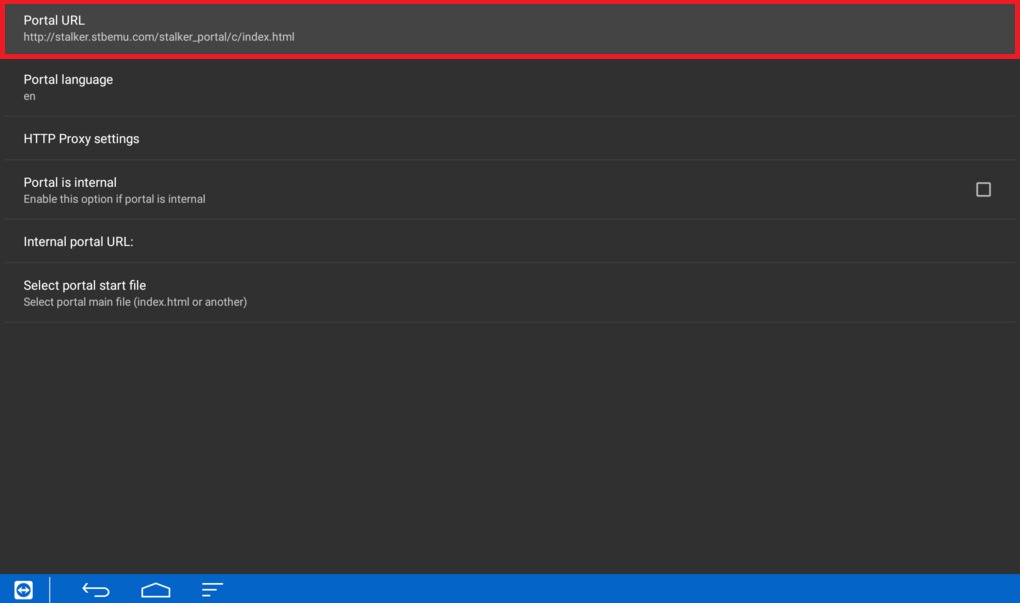
Step 8:
Delete the default url and enter the portal url we sent you, select ok, then click back.
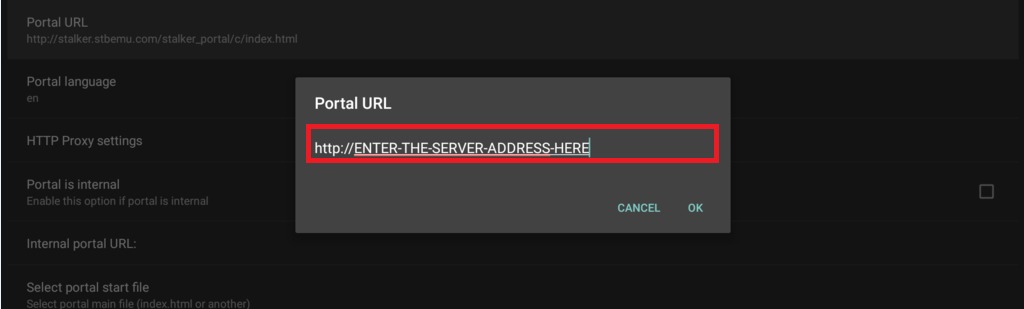
Step 9:
Head back and select “Save and restore settings”.
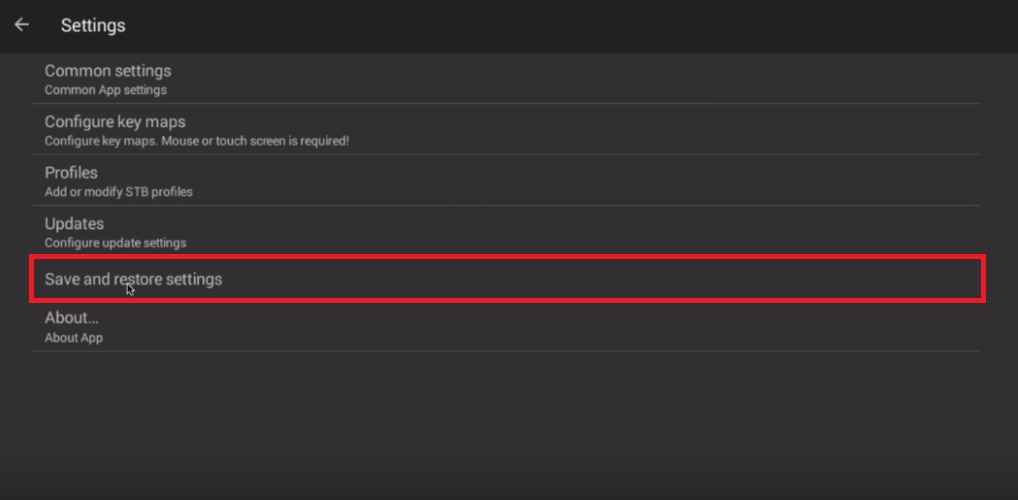
Step 10:
Stb emu app will now start connecting to the server.